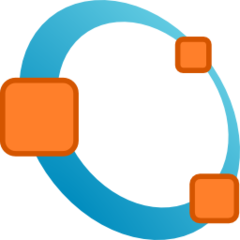Someone asked me in private email why randi isn’t available in Octave. They were using 3.2.4 on Ubuntu 12.something and quoted a 6-year old email from the mailing list that said it was added in Octave 3.4. Maybe they are a time traveler from the past? Anyway, after fumbling around for the n-th time trying to find out when 3.2.4 was released (the answer is, a long time ago) I created this page to make those kinds of searches easier.
Author: jwe
Silent Running, or, Back to the X-Term of the Future
I bought one of these:

put 8GB of memory and a 120GB SSD in it and mounted it on the wall. So now I have (more or less) a modern-day quad-core X-Terminal with a gigabit network connection running Debian and Gnome.
Next, I moved my former noisy, heat-generating deskside system to the basement and, voila, sweet silence! All I hear now is the residual ringing in my ears that is probably the result of attending too many loud rock-n-roll shows in my youth. But that’s a story for a different time…
My home directory remains on the system that used to sit beside the desk. It has a 6-core AMD CPU and a pair of disks in a RAID-1 configuration. Accessing the files over the gigabit network seems fine, at least for normal usage. And even though the new ZBOX has pretty modest specs, it is more than sufficient for most of the things I do: email, web browsing, and running Octave for testing. I don’t use it for building Octave. For that I have a couple of other systems also located down in the basement where I can’t hear them.
Total cost was about $250. I figured that wasn’t too much to pay for silence. And if it turned out that the performance wasn’t great, I could always save up a few more pennies to buy a different model that has a faster processor and/or more memory and then reuse this box as a firewall – it does have 2 separate ethernet ports, as if it were intended to be used for that purpose. Or maybe as an HTPC since it also has an HDMI output and Intel graphics that are supposed to support up to 4k graphics (I don’t know, my monitor works great with this system but it is just 1980 x 1200).
Setup was pretty easy and Debian installed without any problems from a USB stick.
It takes about 35 seconds to boot up to a gdm3 login screen. That includes a few seconds each for POST and grub delays. I could eliminate those and save a few seconds but then it would be harder to enter the BIOS or change boot parameters. And how often do I reboot anyway?
From the login screen to a terminal window is another 15 seconds or so. And that’s all with a 1.6GHz Celeron processor. If I’d splurged and spent a few hundred more for the Core i5 version, I guess I’d be up and running in about 30 seconds?
Happy Birthday to Octave